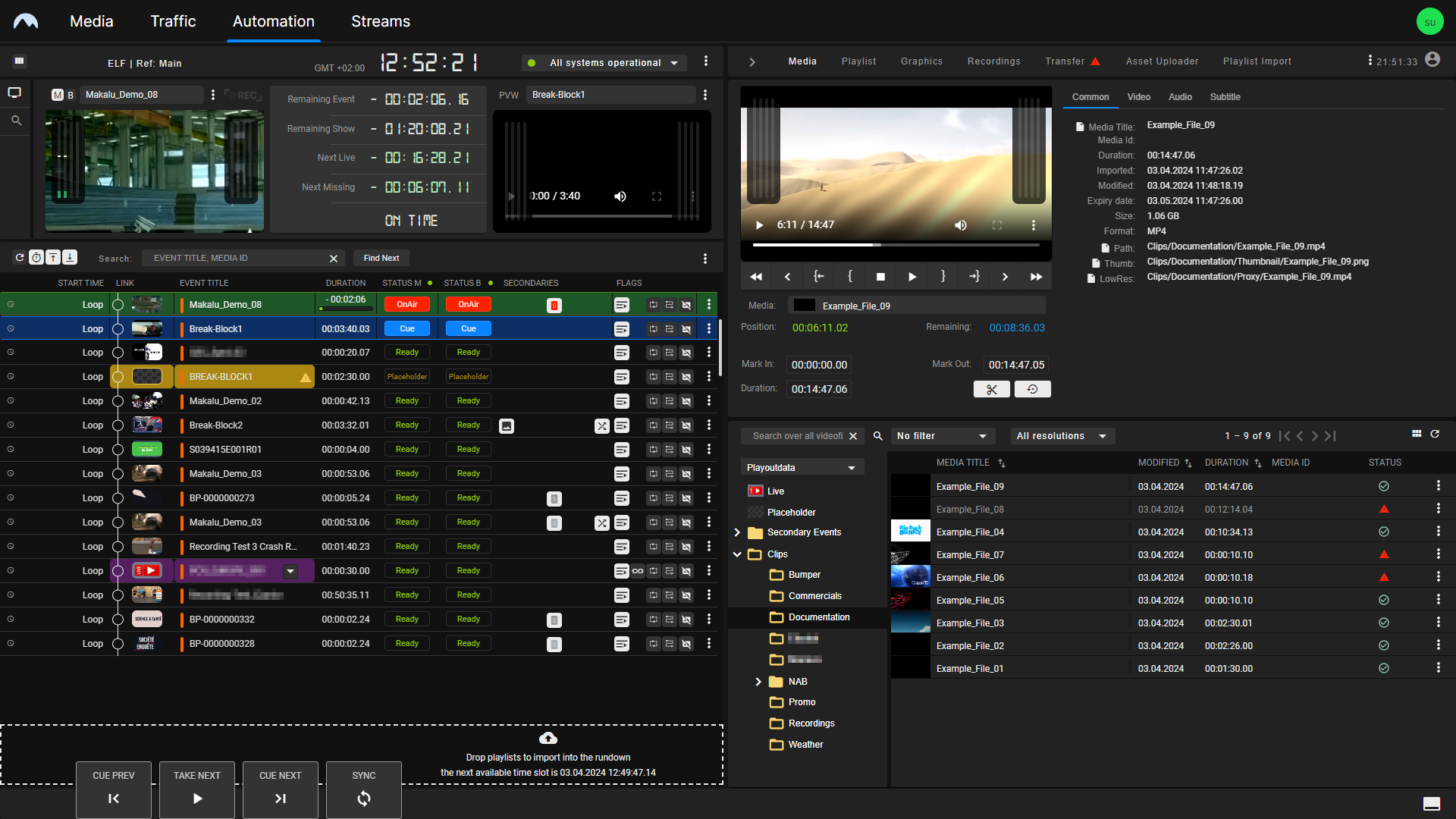Detailed channel view¶
Overview¶
The detailed channel view is a UI for manually controlling a single Makalu playout channel. Each playout channel is at least connected to one individually controllable player that runs on a playout node. If a channel is operated redundantly, it is connected to two players (main and backup), which can simultaneously be controlled via the detailed channel view.
Each player seamlessly plays the video content of a linear playout channel based on a rundown that consists of playlists, shows, and clips. Playlists and shows can be created via either the detailed channel view (for short-term rundown changes) or the Makalu Traffic planning component (for long-term/strategic planning).
Accessing the detailed channel view¶
To access the Makalu Automation detailed channel view (see the section Automation), proceed as follows:
-
Open the Makalu Hub as described in section Accessing the Makalu Hub.
-
In the middle preview column, click the name of the channel to be opened.
The detailed view of the selected channel is opened.